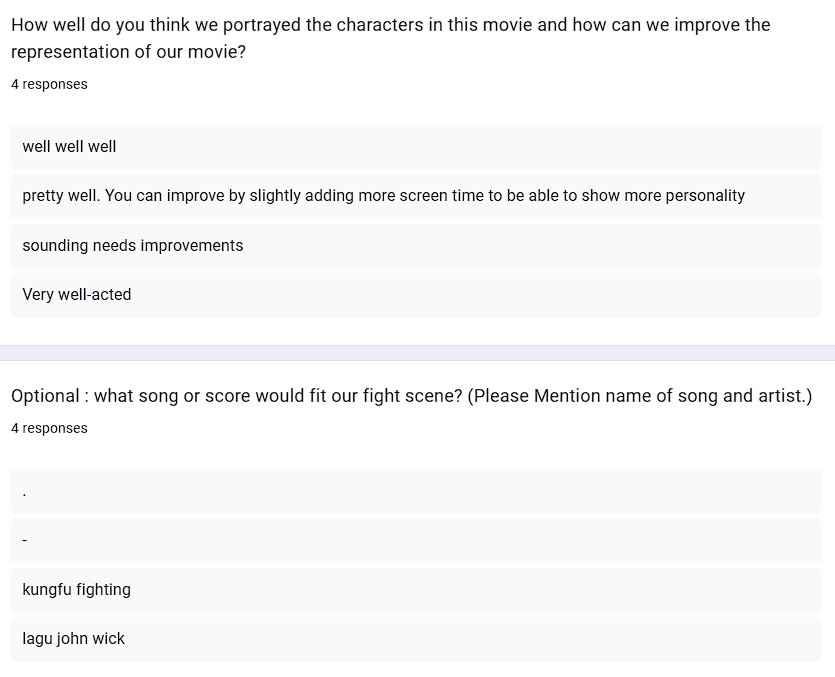This post explains how we showed a rough draft of our film opening to some members of our target audience in order to receive helpful feedback. The questions were made together. Data collection was made done by Maha and Candra and the blog/analysis was done by Gusde
The purpose of a screen test is to gain audience feedback about our work and see if their are any improvements that can be made. We decided to use Google for to create a survey to share with our audience because it's easy to use make a forms from and has all the features we need such us uploading videos, and a variety of question types. Here are our questions:
1.Which of these options do you think fits our movie title the best?
2.What do you think is missing in our movie that could be added or improved?
3.Which of these typefaces/fonts would fit the title?
4.How well do you think we portrayed the characters in this movie and how can we improve the representation of our movie?
5.Optional : what song or score would fit our fight scene? (Please Mention name of song and artist.)
We chose these questions because these were the areas that we needed the most feedback and outside opinions for We showed the clip to 4 members of our target audience to ensure that the feedback we receive is appropriate. Finding people for the screen test was easy/difficult because well four people is not alot of people some may not be motivated to watch a short film then answer questions which sometimes aren't multiple choice. Here is the draft that we showed audiences for the screen test:
Here are the results from the audience feedback:
From the feedback we learned firstly on the negative side we needed to improve our editting which is fair but we hope to soon fix this by using Capcut premium which has more unlocked features which gives us more creative. Also the sound was a bit bad as we didnt have proper mics our sound equipment in the location and our sound effects also need to be improved. Lastly one participants aswell commented about the supar video quality probably due to the use of phones as the lack of light in the location. But on the good side people said our acting was very good and as for the questions about the type font people choose Zenaida and for the title people liked Mark Choi: No Mercy.
We are going to change the use of forms as due to it being online peoples responses were minimal and lacked more information. I think next time well use focus groups instead as it allows for more indepth data collection which can give us more feedback and opinions.
This screen test was a useful part of our process because it gaves us feeback to help us improve and gave us a second opinio which helped settle decisions for us.
Reflection: The screen test was fun to make and it was fun to show people our work and it helped us settle decisions and get feedback on what to improve. and next time we will use focus groups.